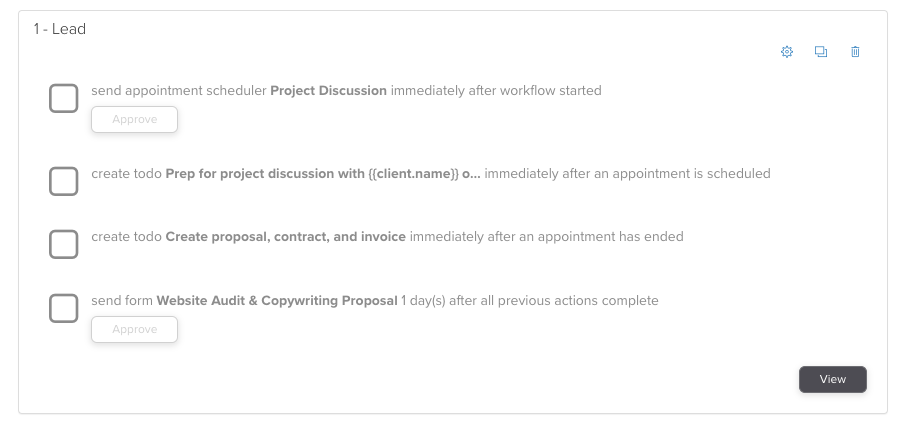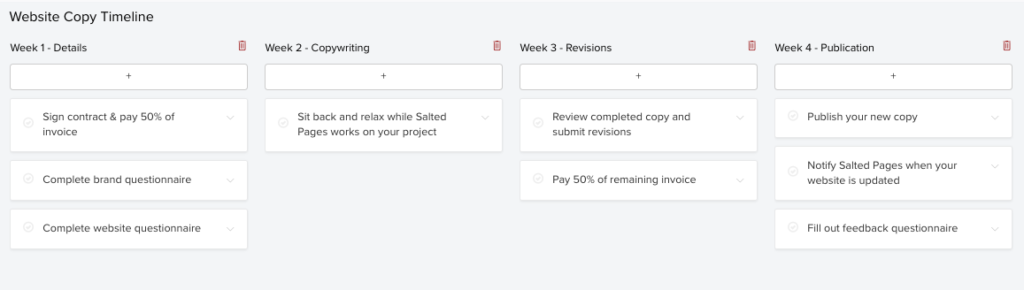Before I ran my copywriting business full-time, I used simple Google spreadsheets for customer management and invoicing. It was a manual process, but with only a few clients at the time, it was free and simple. You can download my client tracker here and grab my previous invoice template at this link.
As my copywriting business grew, I realized that I needed a CRM for my copywriting clients. I opted in for the free Dubsado trial, using it for up to three clients. After a month of experimenting, I purchased my subscription. (Save 20% off your subscription with my code: saltedpages) Here’s why I picked Dubsado.
Why I Use Dubsado for My Business:
Affordable, straightforward CRM
A lot of CRMs are quite technical and built for huge businesses. For a small business like mine, I needed something that was easy to grasp onto, and that I could immediately start integrating into my business. I can’t believe I used to use Google spreadsheets for most of my record-keeping! Now I do anything and everything for client management all in Dubsado.
Easy to track many clients
I use Dubsado’s customizable dashboard to track clients. From their project statuses, to whether or not they’ve paid, I can quickly and easily find anything I need.
Syncs with my Google calendar (or others) for easy appointment scheduling
Setting appointments is such a breeze now. I can send a template to clients that won’t allow conflicting appointments and even creates a buffer between meetings. I’ve set specific hours and it syncs to my Google calendar so I can see projects and appointments all from my phone. I have it set up to only take appointments in the afternoons on Monday through Thursday.
Automatic workflows that I can set and forget
Whether it’s invoicing, follow-up emails or simply sending the right form, the Dubsado workflows are essentially automatic tasks you can set up to run a project on its own. Thanks to some assistance from Indigo Tide Market, I have four workflows for each phase of the project — leads, booking, the project itself and a feedback/follow-up phase. I currently use a workflow for website copywriting clients and blogging clients.
Templates
I write a lot of the same emails. The templates, forms and proposals make it easy for me to create canned emails and use it for all of my clients. If I need to customize it, that’s easy too. They also have client questionnaires you can use to get information for copywriting projects!
Super easy contract signing
My contracts get signed a lot quicker with Dubsado’s digital signature function. It’s never been this easy to onboard clients!
Tracks income and expenses with custom charts
I can easily see what’s coming in and what’s going out, and I can customize it by the date too.
Allows me to track my project sources
Yay for a quick and easy view of where I get most of my clients. When I get an inquiry through my website, leads can select how they heard about me which automatically gets tracked with this feature. I have some hidden sources, such as specific web designers or Facebook groups where I can further track my sources after the inquiry comes through.
Client portal
Clients can keep track of projects with the task board and pay invoices (but they can also pay invoices without having to log in to anything too!) You can even embed a client portal login page on your website. I haven’t done this because most of my clients access everything from links I send via email. However, I have had some clients log in to the portal to view multiple invoices or check project statuses.
Integrates with Paypal and Stripe for super easy payment
I still love getting emails when clients have paid! Which, just like the contracts, happens a lot quicker now that it’s so much easier for my clients. They can click a button, add their credit card information, and have it all taken care of within a few minutes. Plus my clients can earn credit card points! In terms of the credit card processing fees, they’re industry standard and can be a tax write-off.
Payment schedules
I can quickly set up invoices with a saved payment schedule, i.e. 50% upfront and 50% when the project is done.
Unforeseen Benefits of Using Dubsado:
Compliments on my client interface
Previously, invoicing and communication was completed through simple email correspondence — simple, but nothing to ever comment on. Now, my clients point out just how seamless and professional my system is. Bonus!
Time tracker for hourly projects
I used to manually track my time for hourly projects, but with Dubsado’s time tracker, I can simply track my time and add my clocked-in time to invoices.
Packages
I recently integrated the package option in Dubsado. You can add your services as “packages” and then send the packages in a proposal for your client to go through. In my case, my client selects the option they want and Dubsado automatically customizes their invoice and contract with what they picked. This prevents tedious admin work. It also books projects quickly! My client gets their proposal, contract and invoice all together, regardless of which package they want.
How I Use Dubsado for My Copywriting Business
There are so many helpful features in Dubsado. It has made such a difference for my business. Whether you’re a copywriter too, or even a photographer, it’s a wonderful CRM!
Okay, so now for the good stuff. How do I specifically use Dubsado for copywriting? I’m going to walk you through my client management.
1. New Clients
LEAD CAPTURE – I embedded a Dubsado lead capture form on my website for new clients. This means that every inquiry I get through my website is automatically entered into Dubsado with their contact information and inquiry message. You can see my form here.
EMAILS & APPOINTMENTS – From there, I created a Workflow that includes a follow-up email to the inquiry and an appointment scheduler. This workflow is automatically started for every client that fills out the form on my website. I’ve set up my workflow to require an approval for the first action, as I like to look over the message before I send my enthusiastic hello. That first email also includes a scheduler that syncs with my personal calendar (no more conflicts) and has custom settings, such as when I take appointments and how many. Here’s a screenshot of my actual lead workflow. You’ll notice an approval is also required for the proposal — this is because I like to customize each proposal.
CONTRACT & PAYMENTS – Dubsado has an amazing feature that allows you to include your contract and invoice with the proposal (see below). I use this for almost all new clients to make it that much easier for them to accept the proposal and start the project. I require a 50% service retainer for most projects and sending the proposal, contract, and invoice together makes it a heck of a lot easier for me, and decreases the amount of emails my clients receive.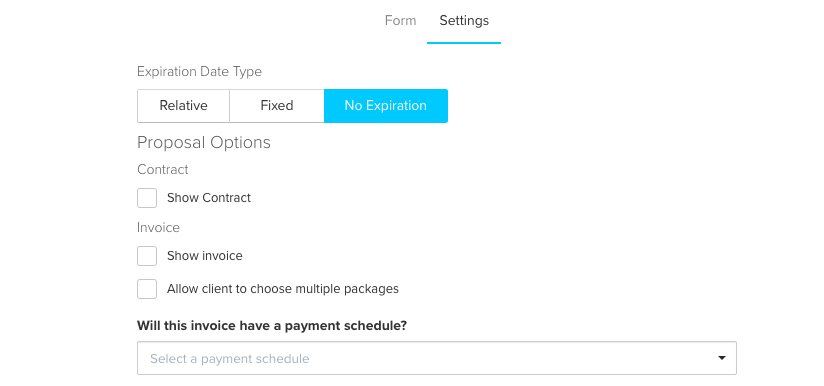
2. Projects in Progress
WORKFLOWS – Once the new client is on-boarded, I have a variety of different workflows set up depending on the project we’re working on. My website copy clients for example, receive two different Questionnaires (another Dubsado feature). I even have follow-up emails built into the Workflow set up to be sent if a client doesn’t fill out the form within a set amount of time. Gone are the days of manual follow-ups!
TASK BOARDS – Dubsado also has task boards you can use to privately create tasks, or share tasks with clients so you can both be on the same page. It’s a bit like a Trello board and I use it for website copy projects to keep myself and my clients on track. Here’s a screenshot!
3. Project Completion & Feedback
INVOICE & FEEDBACK – When a project is complete, I use the Workflows to send the remaining invoice, as well as a feedback form. The feedback form is a Dubsado template that includes a submission for private feedback. I’ve also included links to my Facebook and Google pages for public reviews. I’ve found that automating my client testimonials has increased them by far!
Of course, intertwined into every workflow are the payment schedules, canned emails, templates, etc. Like I said, the functions are seemingly endless! I’m hooked.
How much is Dubsado?
Dubsado has a monthly or yearly discounted pricing plan.
Do us both a favor and use my code, saltedpages, if you sign up for Dubsado!
It’ll save you 20%!

DISCLAIMER: This blog post contains referral links for Dubsado. If you use them, I may receive credit. Using my links benefits us both!