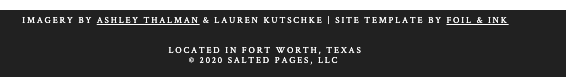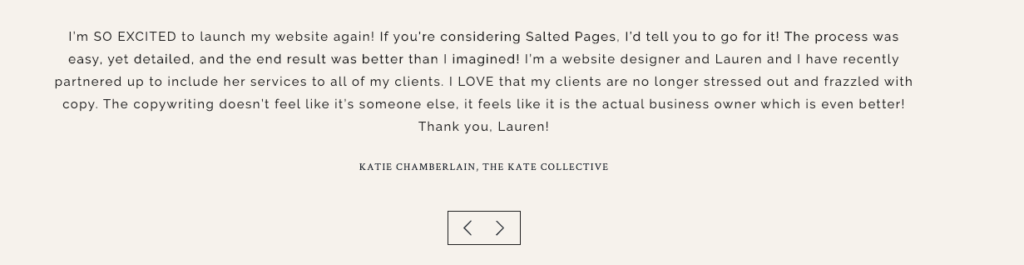Figuring out what website content you really need can be precarious at first. You want to have enough information to prevent repetitive questions from potential customers, but you also don’t want to overwhelm your website visitors with loads of pictures and content. After working with a variety of small businesses, we realized there was a clear website content checklist. It all begins with website copywriting and images.
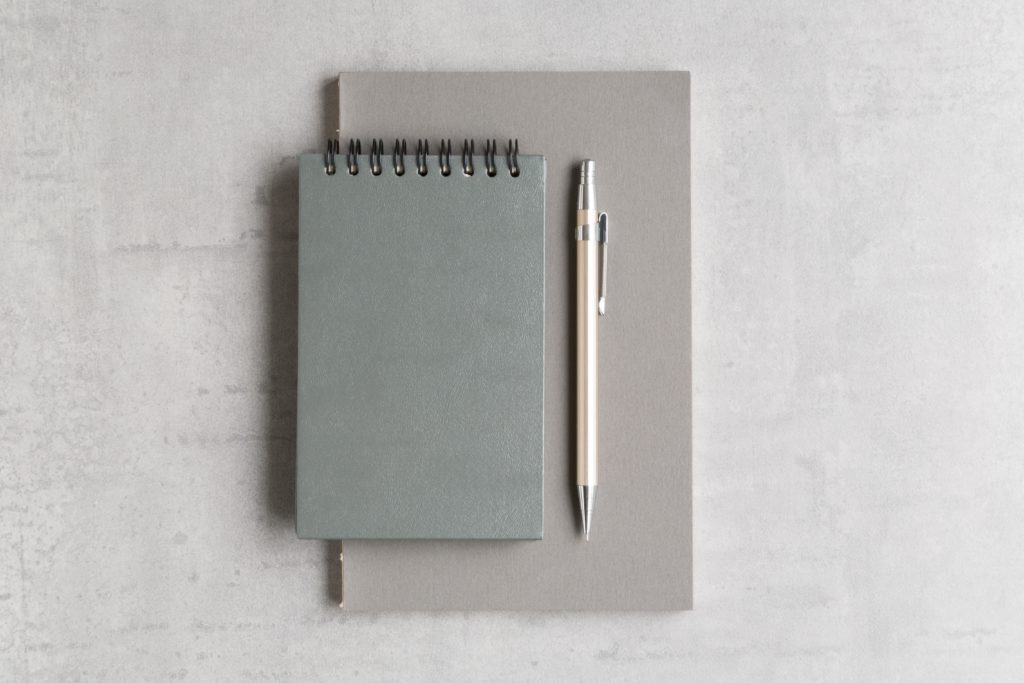
Website Copywriting Checklist:
Here’s what you need for most small businesses:
Mission statement
What is the purpose of your company? Who do you work for and what are the main benefits of your business? This should be an overarching summary of what you do that connects with your ideal customer. You can see an example on our home page. We combined a little background information, key search phrases, and the ultimate purpose of our services into two simple sentences. It’s the first thing people read when they come to our site and gives them an idea right away of what we do and how we can help.
Clear description of services and processes
What are your services or products? What are their main features? How can they help your target customer? If you are a service provider, be sure to outline the next steps clearly. Explain how they’ll work with you and what can they expect, say, if they’re hiring you as a photographer or even as a tax accountant.
About page or company history
This applies to both large conglomerates and small, entrepreneurial businesses. An about section is key to creating trust between you and your clients. It also adds to your credibility and creates transparency. Plus, for customers that want to know who you are and why they should work with you, this section will convince them to hire you.
Contact form & information
Whatever you do, make it extremely easy to contact you. This includes using a contact form, as well as listing your email and phone number on your contact page or in your footer.
Business location
Even if you work with companies across the world, it’s important to list your location on your website.
Testimonials
Client testimonials often cast the deciding vote when it comes to potential clients booking your services. You’re responsible for answering FAQs, describing your services, and making the process simple and easy, but the testimonials will add a nice layer of assurance, sweetening your services and sealing the deal.
Professional, Original Imagery Checklist:
It’s easy and often cost-effective to buy stock images. However, I’ve found that the businesses with the biggest impact have taken the time to invest in their own professional photography. This could mean hiring a photographer for high quality product photos, a brand photoshoot, or capturing behind the scenes images. You may also look into investing in a DSLR camera to take your own images. (What did I do? I partnered with a photographer for a complete brand photoshoot.) Here’s what we recommend to include on your website:
(If you can’t get custom photos immediately, you can always start with free stock photos from my favorite option, Unsplash. Just try to think outside of the box! If you’re a web designer, don’t just put photos of laptops everywhere. Use photos that fit your unique brand. For me, that’s the ocean, architecture, travel, etc.)
Clear photos of products or services
Show your potential customers what you do. Professional images can make a huge difference in portraying the value of your services or products. If you’re a service provider, show photos of your process. As a copywriter, I include photos like those shown below!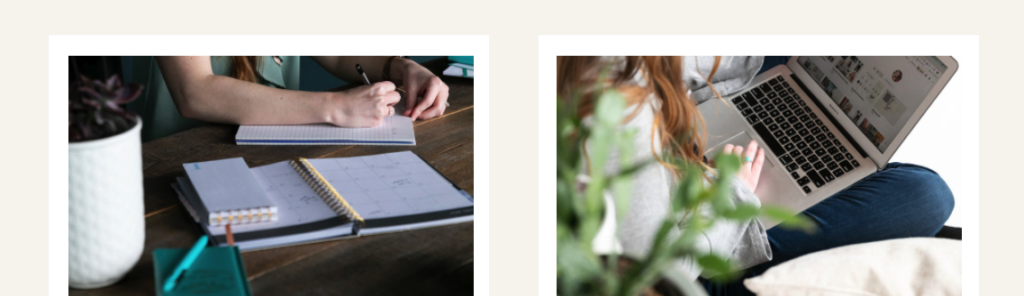
Behind the scenes images
Not every image on your website will be front and center. Some images simply add to the layout and overall ensemble of your site. You may have images with overlaying text, or call to actions with an image in the background. Behind the scenes images that match your brand and color theme will add to the appeal of your website.
Team/owner photos (optional)
This may not apply to every website, but it often builds transparency if you can add photos of yourself and/or your team to your website. It shows that there are really people behind your business, and if you plan on meeting clients or customers in person, it gives clients a face to recognize. The other day on a kickoff call with a client, they told me that it felt like they already knew me. This is because the photos I share on my website and on Instagram reflect how I show up in client meetings too.
Consistent, on-brand photos
Whether you hire a photographer, take images yourself, or simply pull out your smart phone, the best way to ensure success is to create a clear plan ahead of time. What colors should be in your photos? Have you decided what content will be in the images? What can you do to make sure that the images are of the best quality and not distracting? One blurry photo could potentially deter customers. Don’t drive them away by overlooking the importance of the visual content on your website. Your photos should reflect your brand.
Design Checklist:
Cohesive branding
Don’t forget a high resolution logo with a transparent background so you can place it in key spots on the website — main menu, footer and perhaps a submark scattered throughout.
On-brand fonts and colors
Make your website look one-of-a-kind (even on a template) by using on-brand font pairings and a color palette that your dream clients will be drawn towards.
Straightforward menu navigation
Help users get around with a clear-cut menu bar that takes them to the main pages right away, without issue. Put subpages in your footer or under drop-downs so your menu bar doesn’t have more than 5-7 items (like home, about, services, blog, portfolio, contact).
White space
So important and so easily overlooked, give your website some breathing room! You don’t have to pay for every inch so don’t be afraid to space it out — make it look more like a magazine and less like a letter.
Call to action buttons
Tell your users where to go with clear call to action buttons on every single page.
Opt-in Content:
The above list is really the basics when it comes to website content. If, however, you want to build an audience and have people coming back to your website, here’s what you need:
Consistent blog
A blog can help you build relationships and share value. It’s a free, simple way to continue sending people back to your website.
Email subscription opt-in
Let customers sign up for your emails with an email opt-in built right into your website.
Irresistible lead magnet
A lead magnet is a reason for customers to subscribe. Rather than putting a form up on your website and hoping for the subscribers to come in, give them a reason to subscribe by offering a freebie or a lead magnet. This could be a long-form downloadable that tells them how to do something related to your services or products. It could even be a discount code.
Don’t stop now. You’ve read through the list, but now it’s time to start working! Go through this list one by one, whether you already have a website or you’re building a new one. Do you have the website content you’re supposed to? Is there anything you need that isn’t on this list, but is perfect for your audience?
(The one we embedded is from Flodesk! That’s where we manage all of our email lists and newsletter content.)
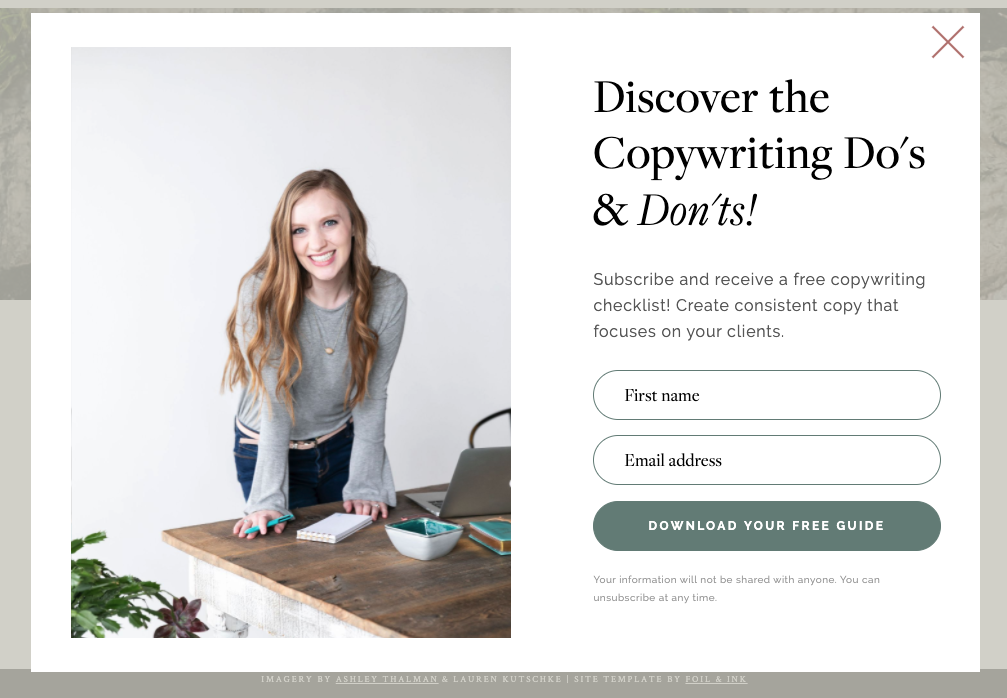
Your SEO Checklist:
SEO isn’t always invisible or hidden in the tech. SEO is something you can actually put “on your website.” How? With keywords! By naturally adding the keywords you want to rank for, to each page, you’ll help Google line you up with potential clients!
Unique keyword for each page
Use a tool like Ubersuggest or Moz to find one unique keyword for every page. For example, you can help potential clients find you and your work as an interior designer if you optimize your services page for something like “residential interior design services.” The goal here is to identify exactly what your page is about, and then to find a keyword that summarizes the page. This keyword should have a good amount of monthly volume (i.e. more than just 5 people are typing it in a month — 100 is good!) and low competition (meaning that not everyone and their mom are also optimizing a page for that phrase). This free SEO keyword spreadsheet can help!
Place that keyword 2-3 times in the word content of the page
You can’t write all about brownies, but not use the word “brownie” and expect to rank. So put that keyword 2-3 times on the page as subtitles and in a few paragraphs. The longer the page, the more you should use the keyword.
A page title that is under 60 characters
Yes, you can tell Google what to put in the search engine results for each page. So write something that includes your magical keyword and your business name! I like these formulas:
Keyword | Business Name
Keyword – Business Name
Keyword | About | Business Name

A meta description under 155 characters
And of course, don’t forget to write the brief blurb that goes under the title. It should describe what’s on the page, include a call to action and use the keyword too.
Here’s an example that we wrote for a wedding photographer.
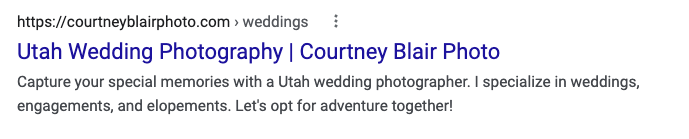
Compressed & optimized images
This is another rabbit hole, but essentially, your images should not be the full print-ready resolution. That’ll weigh down your load time and ruin your rankings. So compress those images with an image compression tool (I prefer the glossy setting).
Here’s a better look at SEO tips for small businesses if you want to spend more time on this.
Contact us here for help with your website copywriting, and don’t forget to subscribe for more goodies like this checklist for website content. Download copywriting do’s and don’ts here!