If you want to show up in search engine results, Google Search Console is an effective tool that allows you to track search engine rankings and understand exactly how Google sees your website. If you’re not using it yet, this post will walk you through what it is, how it works and how to get it set up.

What is Google Search Console?
Google Search Console is a free tool that lets you track search engine rankings. You can see the actual searches users are finding you with and track how many clicks you get from Google.
Is Google Search Console free?
Yes, absolutely! It’s a free resource. All you need is a Gmail account and an active website.
Information you can access
- Clicks from Google
- Impressions from Google
- Queries users find you with (the keywords that are working!)
- How users are finding you (web, image, video, news)
- Analytics from specific timeframes (track data from the last week, month and more!)
I highly recommend this article from Hubspot if you want to dive deep into the analytics. With this information, you can optimize your website even more.
Why all small businesses should use Google Search Console
In addition to tracking the above information, Google Search Console also allows you to index your website (i.e. get found by Google), remove URLs from search results (like those old website pages you deleted but that are still showing up) and identify issues. Ultimately, if you want to be found from Google, this is your tool to do so!
How to set up Google Search Console
Visit the Google Search Console website to get started. They have specific instructions to walk you through the account set up and integration with your website. Essentially, you’ll do the following:
- Create a Google Search Console account with your Gmail (use your brand email if you use Gmail for work)
- Add a property (which means adding your website to the account you just created)
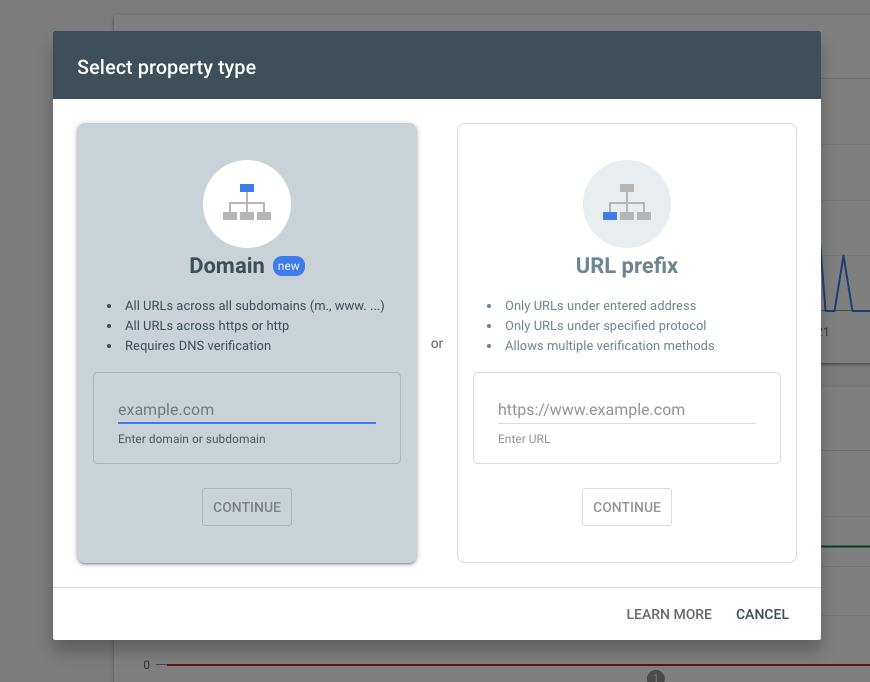
- Verify your website by following the steps shown in Google Search Console. This entails logging into your URL registrar (such as Namecheap, GoDaddy, etc.) and entering the code from Google Search Console.
- Wait a few days for data to appear and you’re good to go!
Why I use Google Search Console as a copywriter
I’m an SEO copywriter, which means I take into account the keywords we want users to find you with, and the keywords that are already working! To do so, I need access to your console. Plus, I use it for case studies after our work is done. But don’t worry, I only ever ask for restricted user access. I only have the ability to see the data. I can’t adjust anything on my end.
Have any other questions about what Google Search Console is? Leave a comment below!